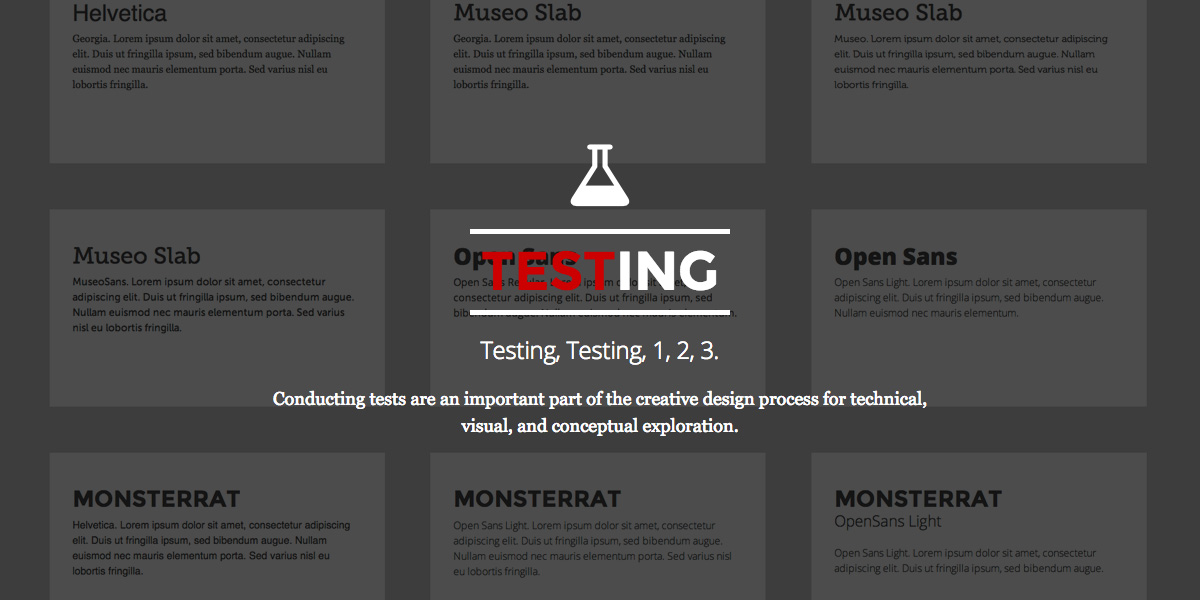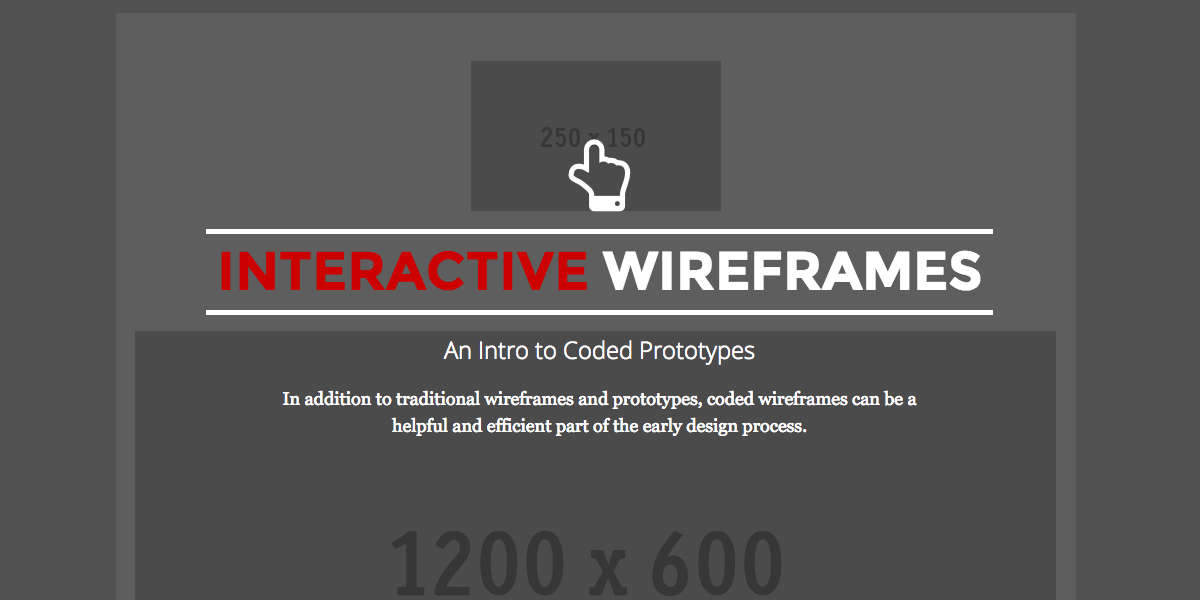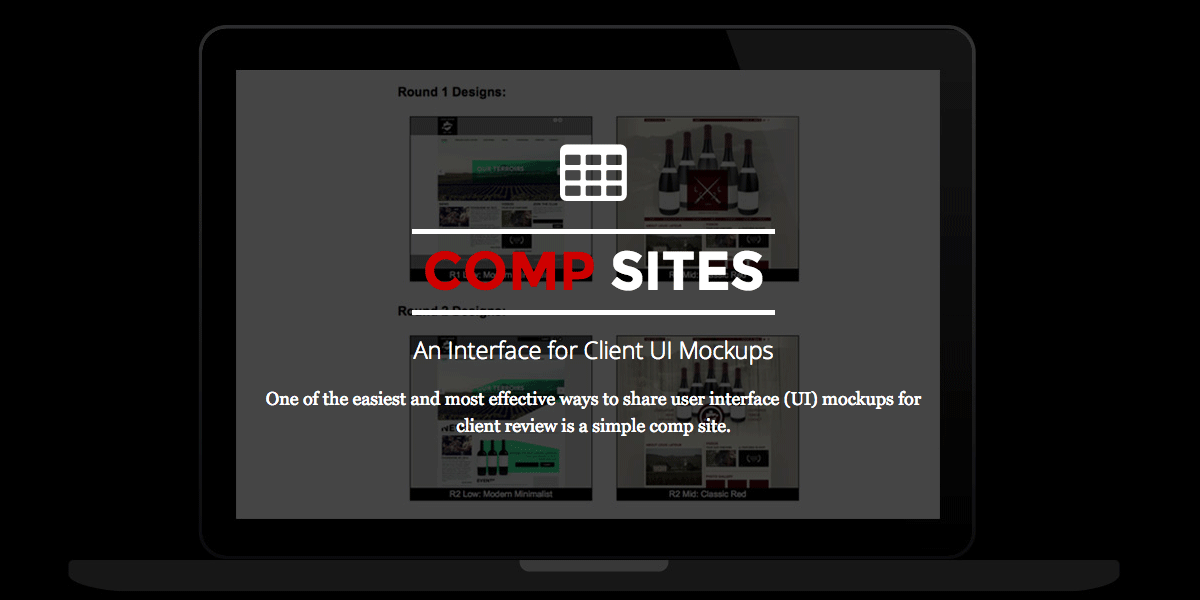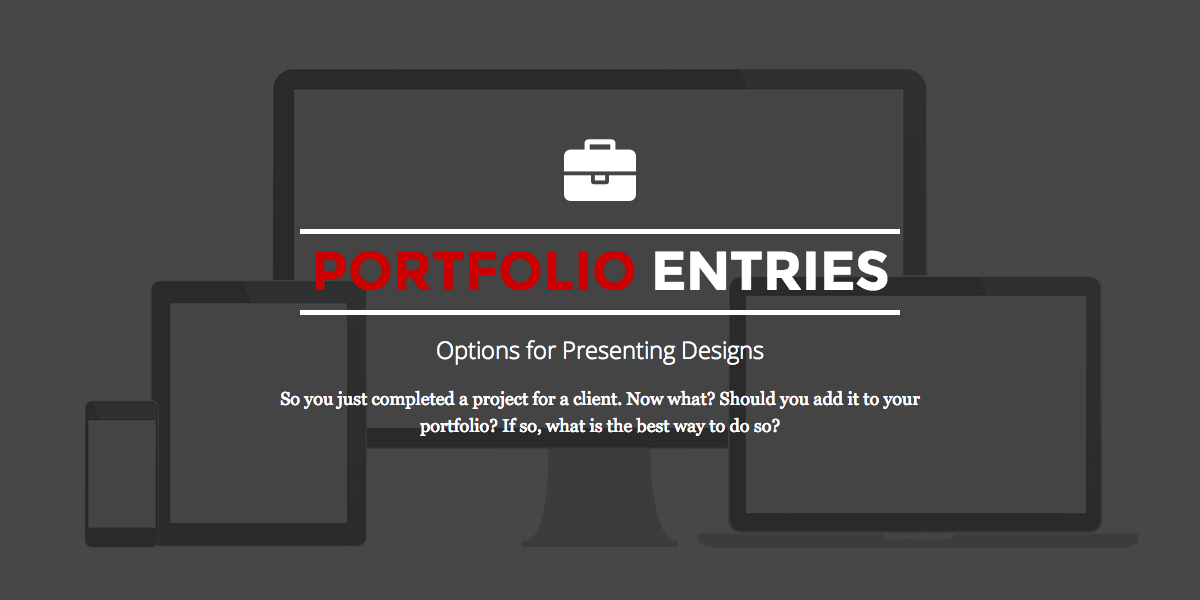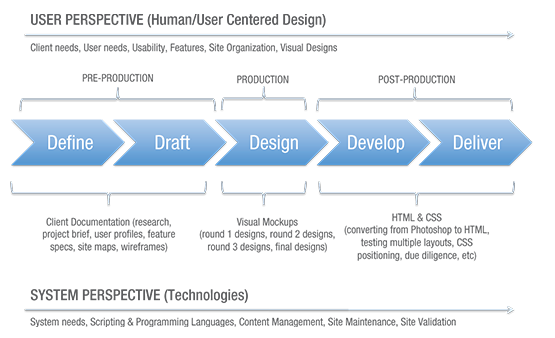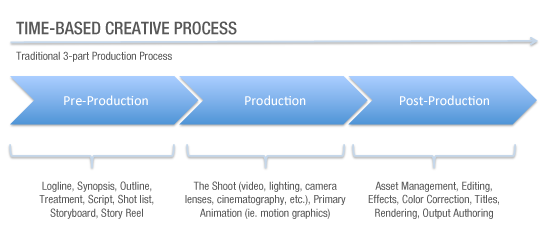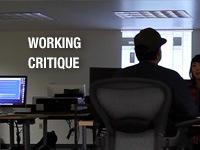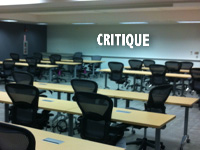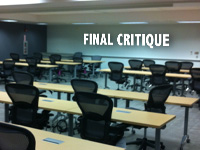Lessons
What is a Project Brief? The Essentials To Starting a Design Project
A Brief Summary
A project brief is a practical and useful tool used as a first step in summarizing creative projects. It is used as foundational framework for developing strategic creative solutions to real-world project challenges.
Considerations
- What is the primary design problem that needs to be solved?
Essential Elements to include
- Project Name
- Client Name
- Brief Summary
- Primary Objective(s)
- Target Audience
- Assets needed
- Deliverables
Other Elements to consider
- User Profiles (User Personas & Scenarios)
- A list of key goals, features, functionalities, & technologies
- Competitive Analysis (examples of competitor sites)
- Precedents (similar examples to highlight/note)
How to Begin Planning? A Guide to Conceptual Planning
Conducting Tests The Importance of Early Testing
Interactive Wireframes An Intro to Coded Prototypes
Comp Sites An Interface for Client UI Mockups
Comp Sites
One of the easiest and most effective ways to share user interface (UI) mockups for client review is a simple comp site. A comp site is basically a set of html pages designed to qucikly and easily display a series of UI mockup images inside of the browser in a manner that ensures that the image is displayed properly across platforms and browsers. The goal is to present the UI designs quickly and easily while reducing the risk of client confusion.
Considerations
- What is the best way to share UI designs with a client remotely?
- How can you avoid technical problems, misunderstandings, and confusions when presenting work to a client?
Portfolio Entries Options for Presenting Designs
Portfolio Entries
An important part of being a designer is showcasing one's work, but what is the best way to do so? There are no industry standard rules for how to present work in a portfolio, therefore it is up to each designer to decide how to do so, knowing that their decisions will ultimately reflect their personality (and design skills). To help figure out the best approach, try putting yourself in the client shoes and go through the full design process to find the best design solutions.
Considerations
- How much info do I need to prepare/provide for each project?
- What's the best way to stage my work across different media?
- What are the best UX design patterns for the user to view/experience my portfolio?